But even if the data is not shared and you don't use InterCompany, you can retrieve data from different company accounts with a simple select statement. In Ax 2009, you can use the crossCompany keyword for this.
All you have to do is add this keyword to your select statement.
Code sample 1: Select records from all company accounts in the database.
static void CrossCompanyTest(Args _args)
{ CustTable CustTable;
;
while select crossCompany CustTable
order by AccountNum asc
{
info(strfmt('%3 - %1 %2',CustTable.AccountNum,CustTable.Name,CustTable.dataAreaId));
}
}
In code sample 2, we limit the company accounts we want to read from.For this, we can add a container after the crossCompany keyword, that limits the company accounts. The container holds the different wanted company identifiers.
static void CrossCompanyTest(Args _args)
{ CustTable CustTable;
container companyAccountcontainer = ['ca1','ca2'];
;
while select crossCompany : companyAccountcontainer CustTable
order by AccountNum asc
{
info(strfmt('%3 - %1 %2',CustTable.AccountNum,CustTable.Name,CustTable.dataAreaId));
}
}
Note that you cannot use the crossCompany keyword with data modification commands like insert_recordset or delete_from. But with a little workaround and the help of the changeCompany statement, you can still use the crossCompany keyword. Together, they can perform the data updates. More of that later on...





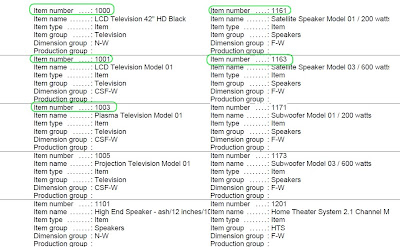


 Like I said: If you know a better/easier way to rotate some text in reports, let me know in the comments!
Like I said: If you know a better/easier way to rotate some text in reports, let me know in the comments!






 At first, it's checked if a specific value exists as a key in a map. That's a good thing.
At first, it's checked if a specific value exists as a key in a map. That's a good thing.














